pCAM Pro picks up where
the original
pCAM Classic left off
– with more tools, features & cameras –
(scroll to bottom for full list)
iOS Widget Capable
- Your pCAM Pro Favorites list is Automatically added to a Widget.
- Long-press pCAM icon to choose to group either 4 or 8 Favorite tools.
- Tap a tool icon to open app directly to your chosen tool.
- If no group chosen, can also long-press pCAM icon for a pop-up list of 4 Favorite tools.
- Display Widgets on the Home Screen, Today View, and on the Lock Screen.

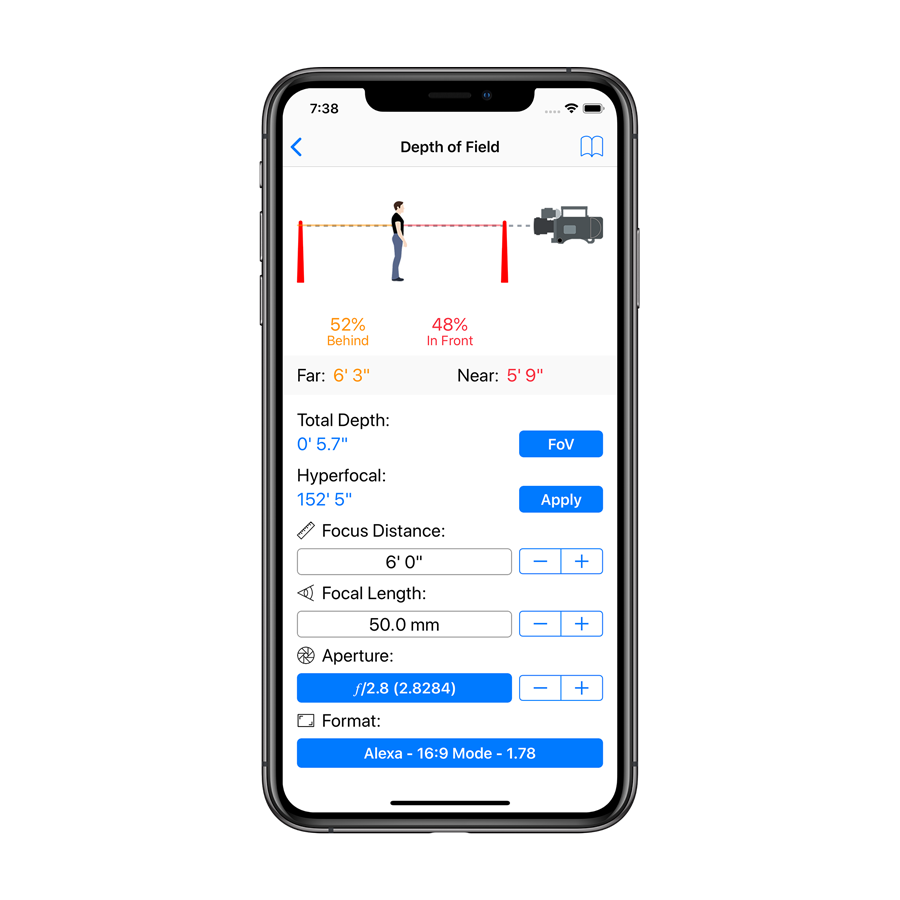
Depth of Field
- Near, Far, Total, Hyperfocal & Percentage Distances
- Unlimited user-definable Camera Formats & CoC
- Automatic server updates to new Cameras
- Incremental +/- distance & focal length changes
- Camera, Lighting, and Favorites lists with reordering
Field of View
- Match shots based on Distance & Focal Length
- Portrait and Landscape camera positions
- Lock in FoV, Distance or Focal Length
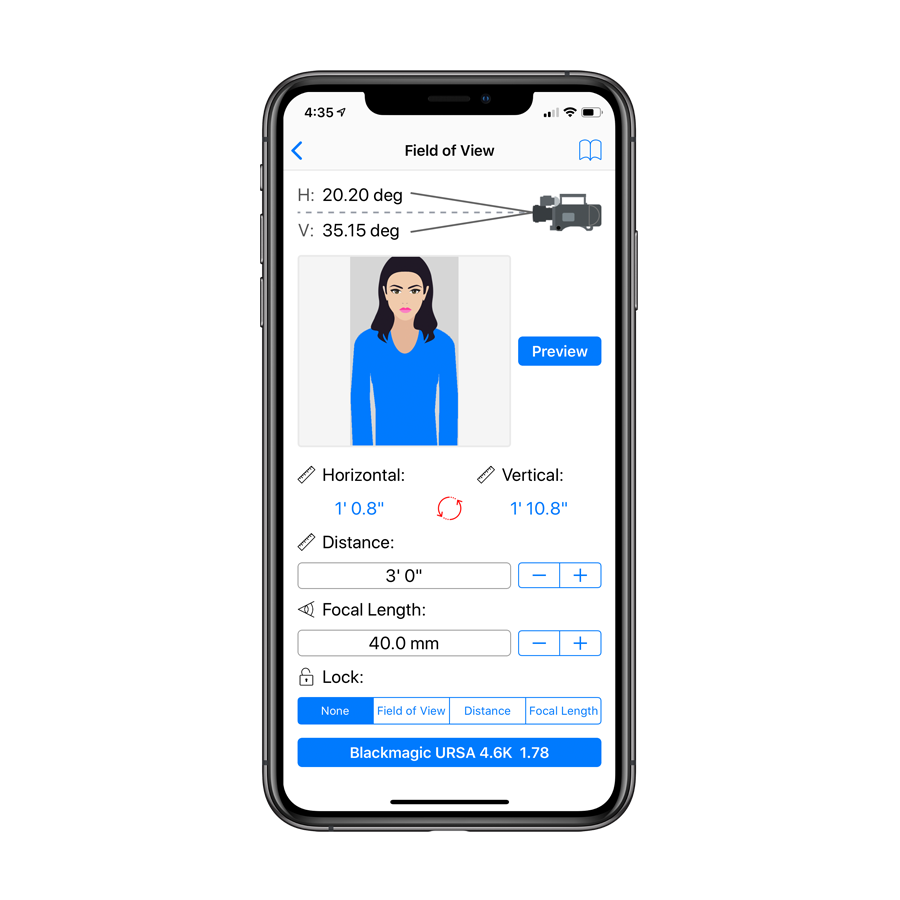
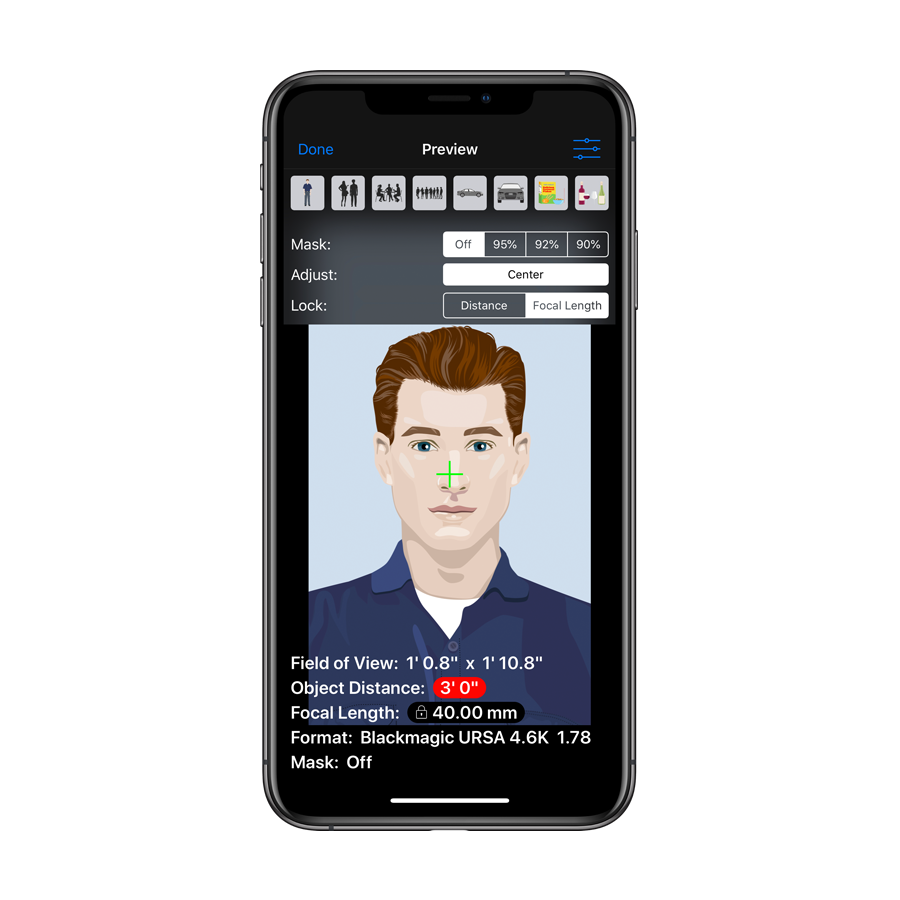
FoV Preview
- 8 Preview Illustrations for designing shots
- Lock in Distance or Focal Length, then pinch to zoom in or out for desired composition
- Adjustable safe area masks, 90% - 92% - 95%
Splits - Aperture Finder
- Calculates Aperture required to keep two objects in focus
- Shows where to set the lens focus
- Displays Total Depth

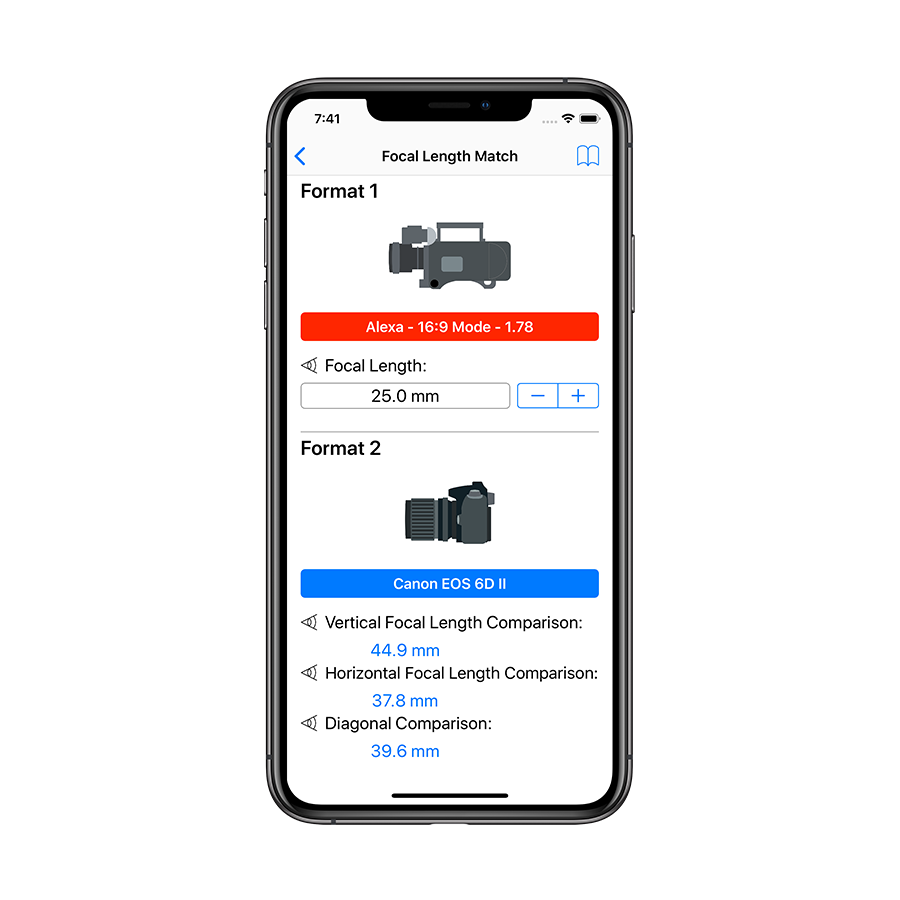
Focal Length Match
- Matches focal lengths of different camera formats
- Matches vertical, horizontal or diagonal dimensions
- Also useful for tech scouts, pick camera lenses based on your still shots
Relative Size
- Compares both Digital Sensors & Film Camera Formats
- Apples to apples comparison.
- Compares true physical size, not the pixels
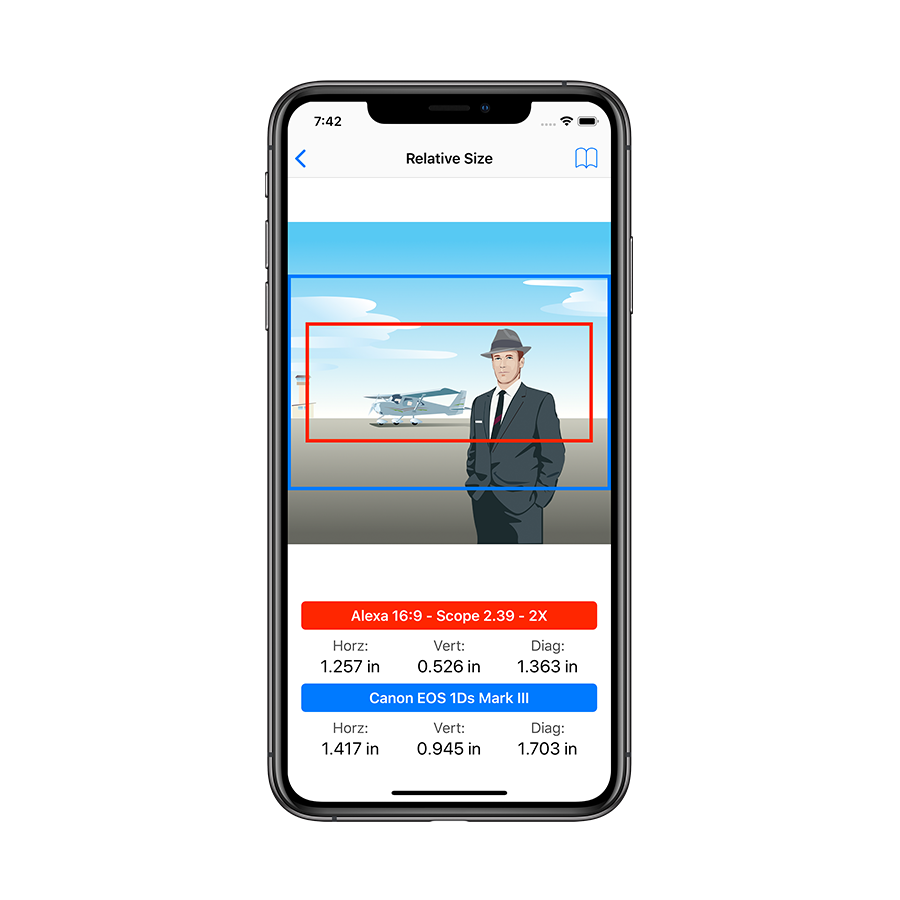
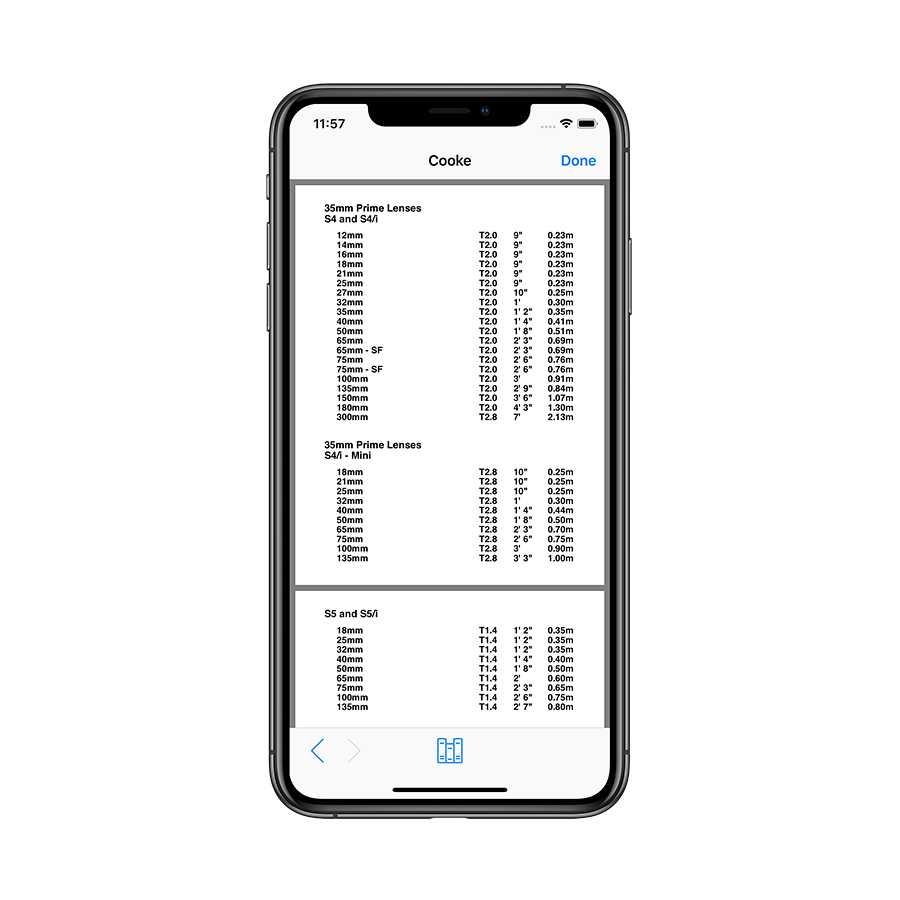
Reference
- Technical charts, lists and tables
- False Color/Exposure Change
- Cine Lens Manufacturers
- Zone System
- Miniature Shooting
- Safe Panning Speeds
- Cine Film Stocks
- Diopter Distance Table
- 2018 Camera comparisons
Exposure
Compensates for changes in:
- FPS
- Shutter Angle
- Filters (plus unlimited, user-definable filters)
- Exposure Index
- Light (foot-candles, lux)
- Also calculates Exposure Time
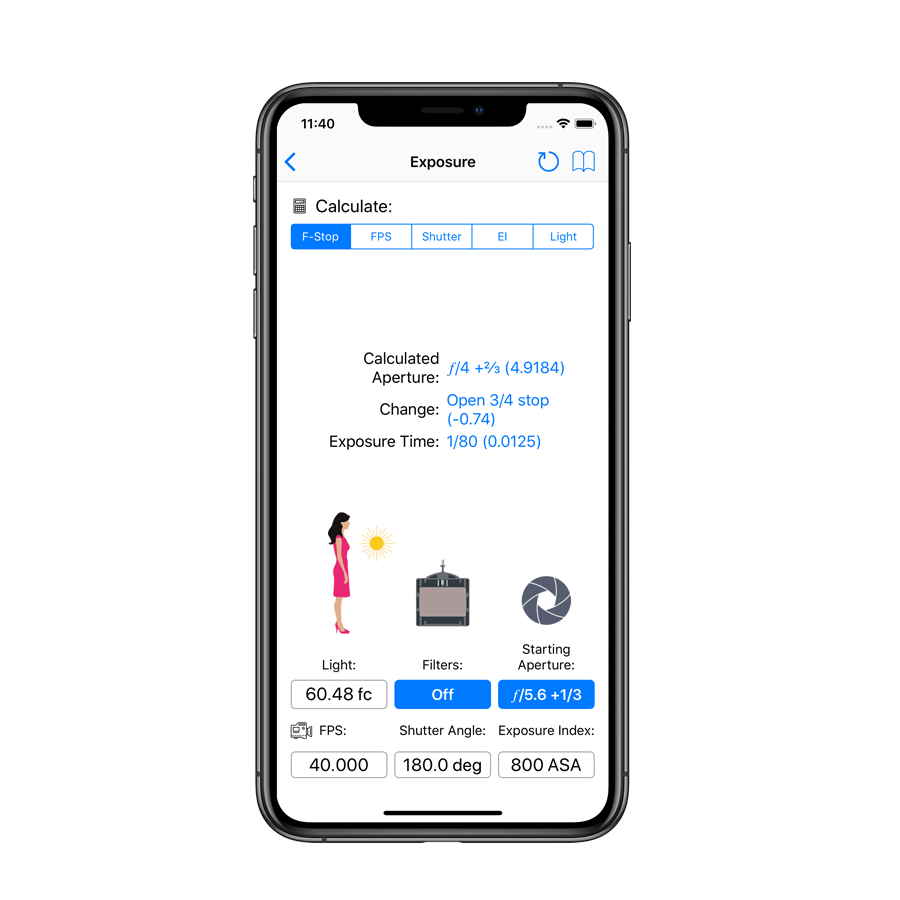
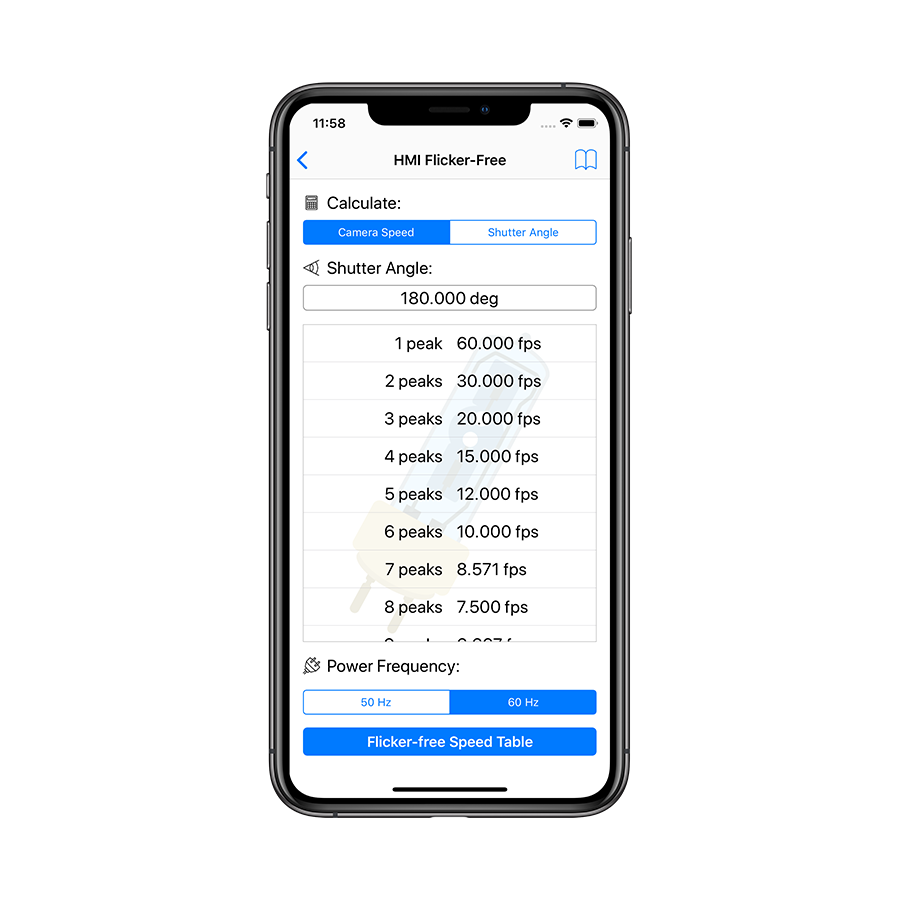
HMI Flicker - free
- Helps determine Shutter & Camera Speeds for Flicker-free shooting
- Needed for HMI lights
- Both 60 Hz and 50 Hz
- Includes table for Speeds at any Shutter Angle
Insert Slate (MOS)
- Convenient for tight shots or small
areas like Table Top
- Toggle buttons for Int or Ext
- Toggle buttons for Dawn, Day, Dusk or Nite
- Toggle buttons for Sync or MOS
- Toggle buttons for Filter, FPS, Unit, or Notes
- 4 font colors
- Black or White backgrounds

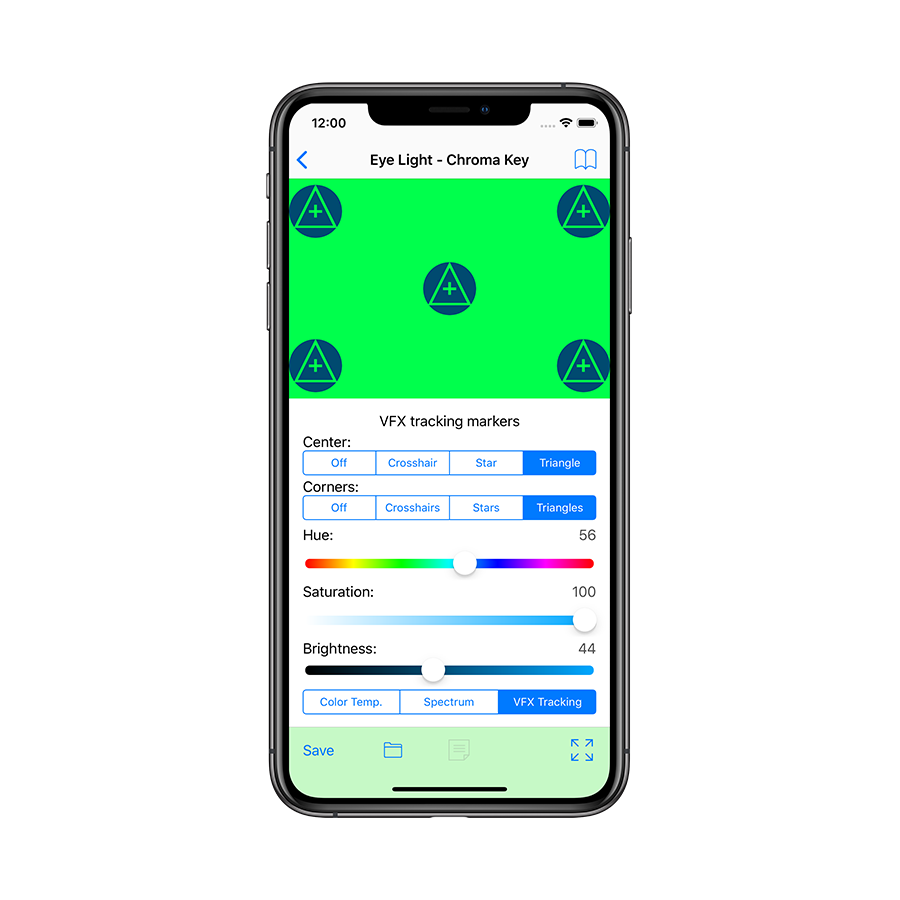
Eye Light & Chroma Key
- Run & Gun closeup photography
- Eye-light or catch-light
- Adjustable color temp
- Green or Blue Screen with VFX tracking markers
- Miniature light-box
- Tabletop photography
Light Effects
- Animated Lighting Effects
- Templates for Fire / Strobe / Police
Siren / Lightning / Neon / Television / Flashbulb
- Create unlimited custom animations
- Playback Light Effects on HDTV screens, via Apple TV!

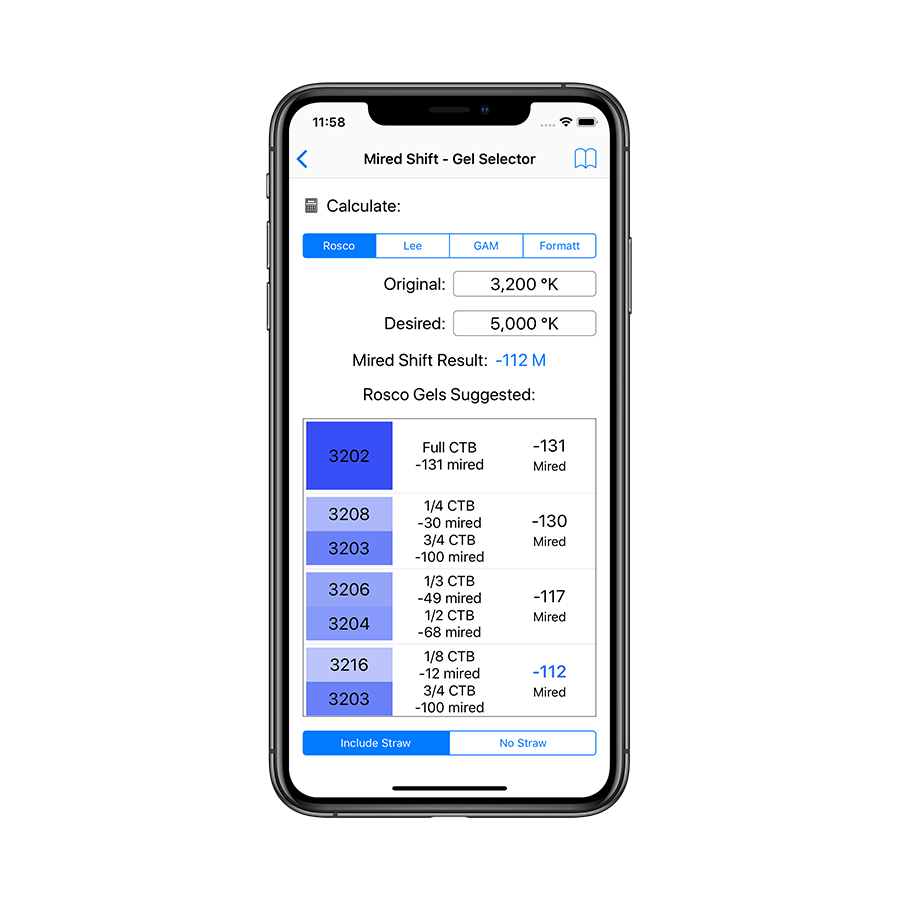
Mired Shift - Gel Selector
- Helps choose Color Correction gels
- Shows Mired results and gel numbers
- 4 gel Manufacturers to choose from
Conversions
Converts the following:
- Length & Distance (imperial or metric)
- Illuminance (foot-candles, lux)
- Color Temperature (kelvin, mireds, decamireds)
- Angle (degrees, radians)
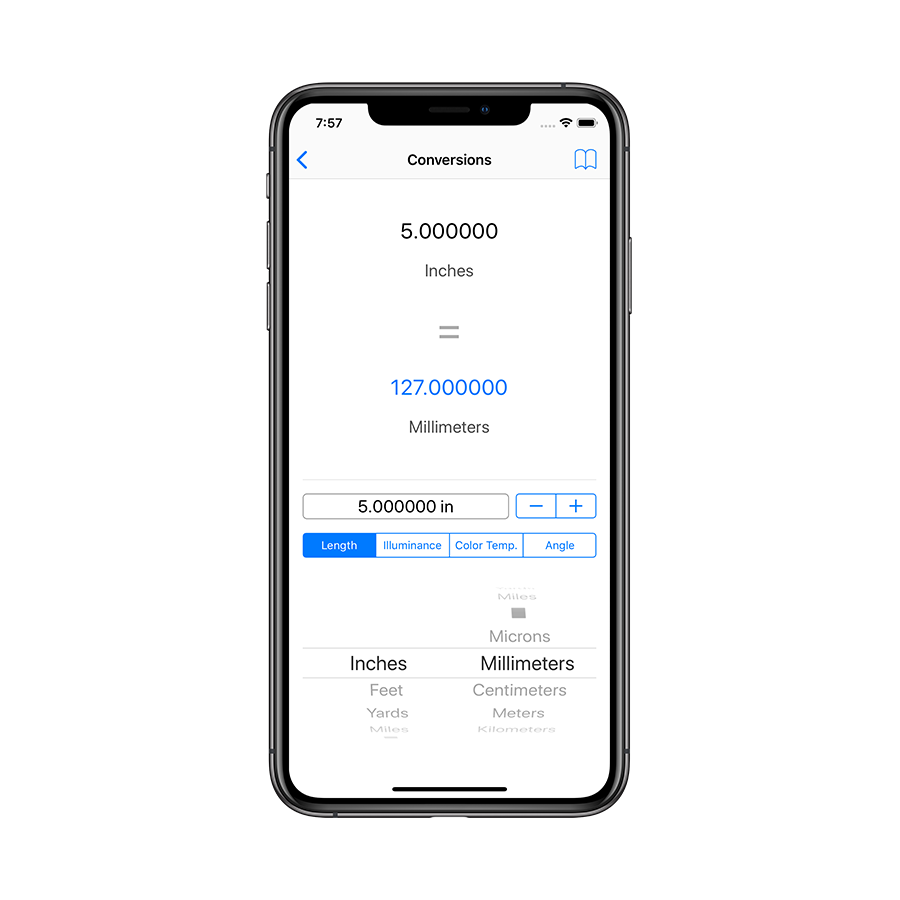
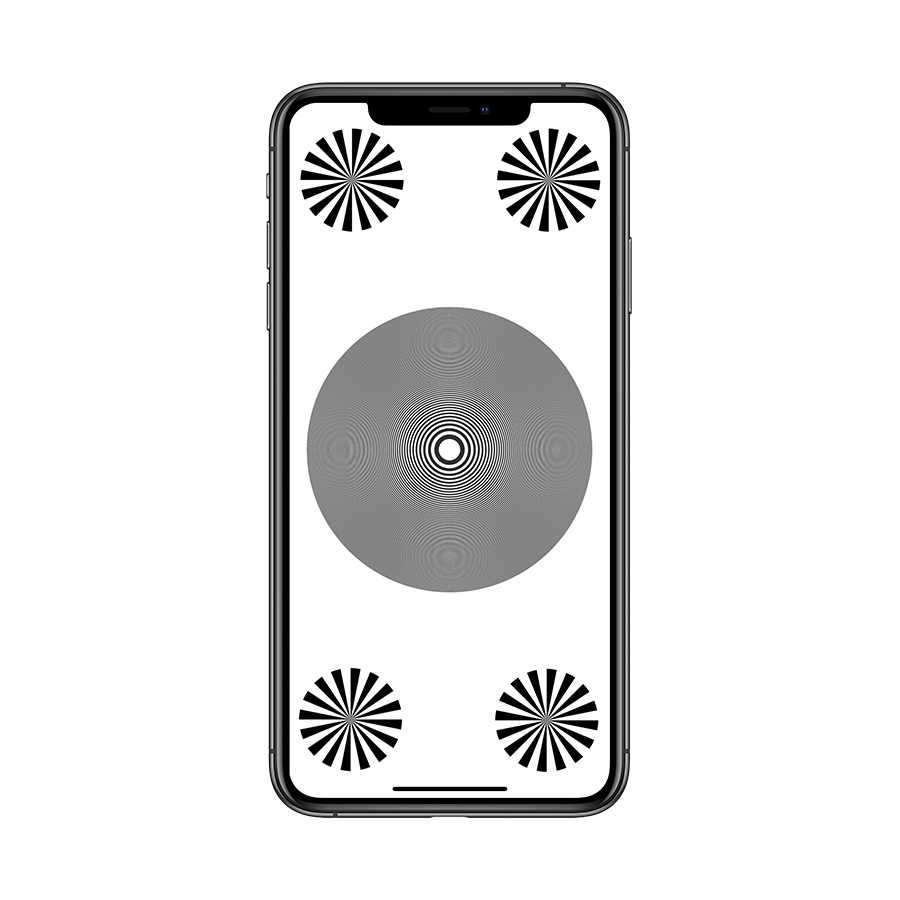
Test Charts (Siemens)
- 4 charts to choose from
- Use to check "eye focus”
- Setting lens back focus
- Tabletop focus assistance
Triangulate
- Calculate focus Distance from known camera Height, Length or Angle
- Useful when subject is over water or over a cliff
- Or Camera is on a crane
- Use to calculate Image Circle
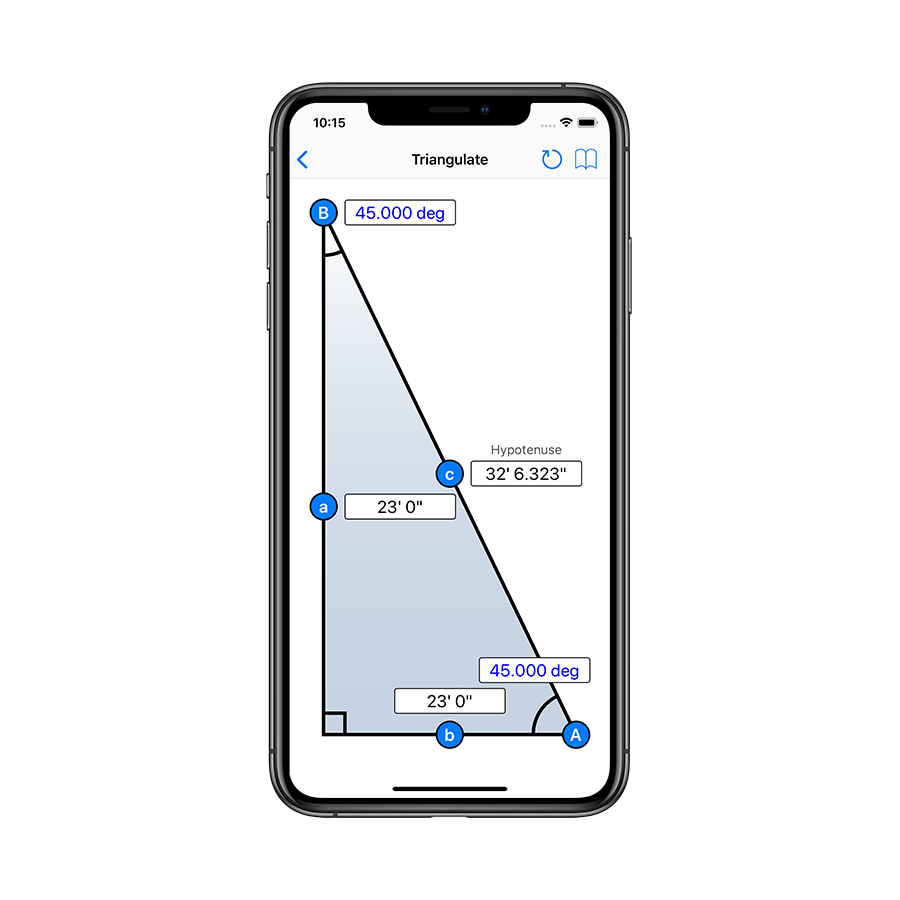
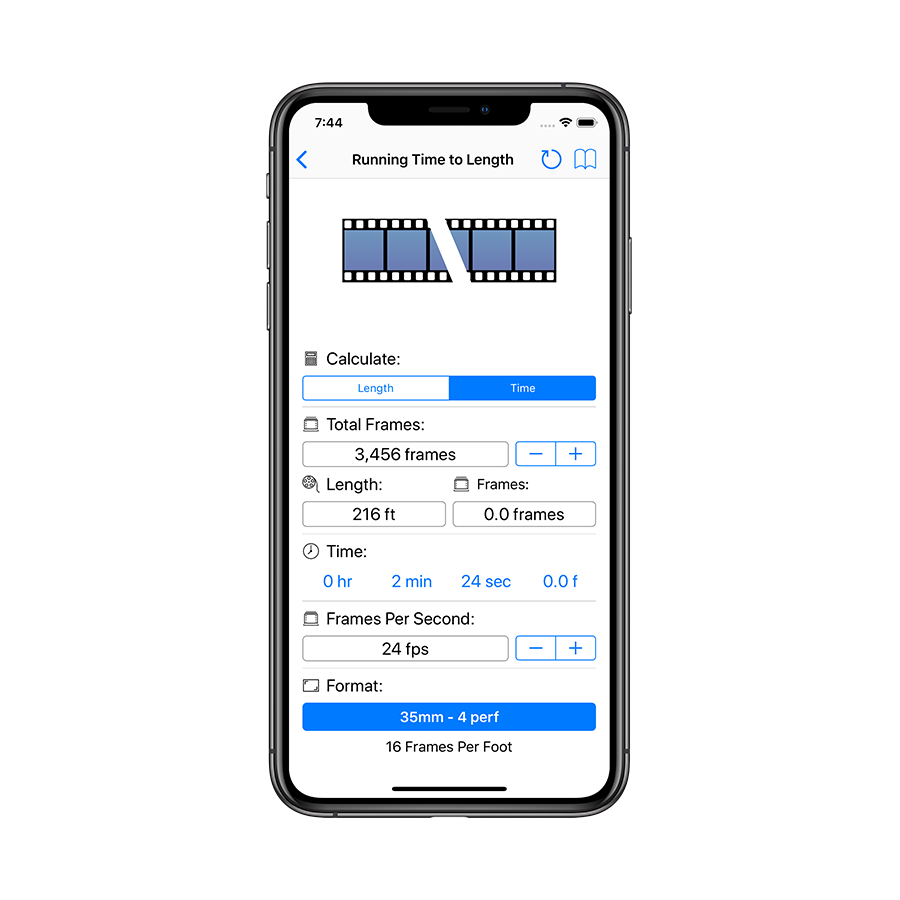
Running Time to Length
- Calculate film running time to length
- Variable FPS for off-speed results
- All formats from 8mm to 65/70mm to IMAX
- Displays frames per foot for each format
Shooting to Screen Time
- Determine time that off-speed shots will be on screen
- Variable Camera Speeds
- Variable Projector Speeds
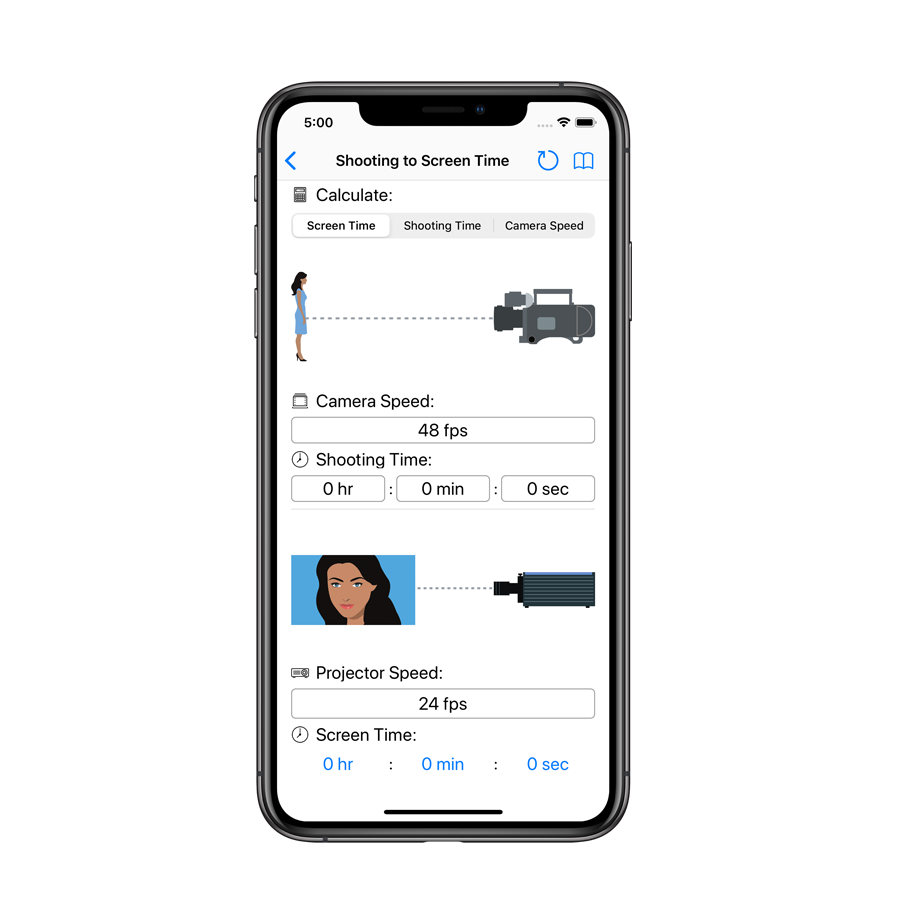
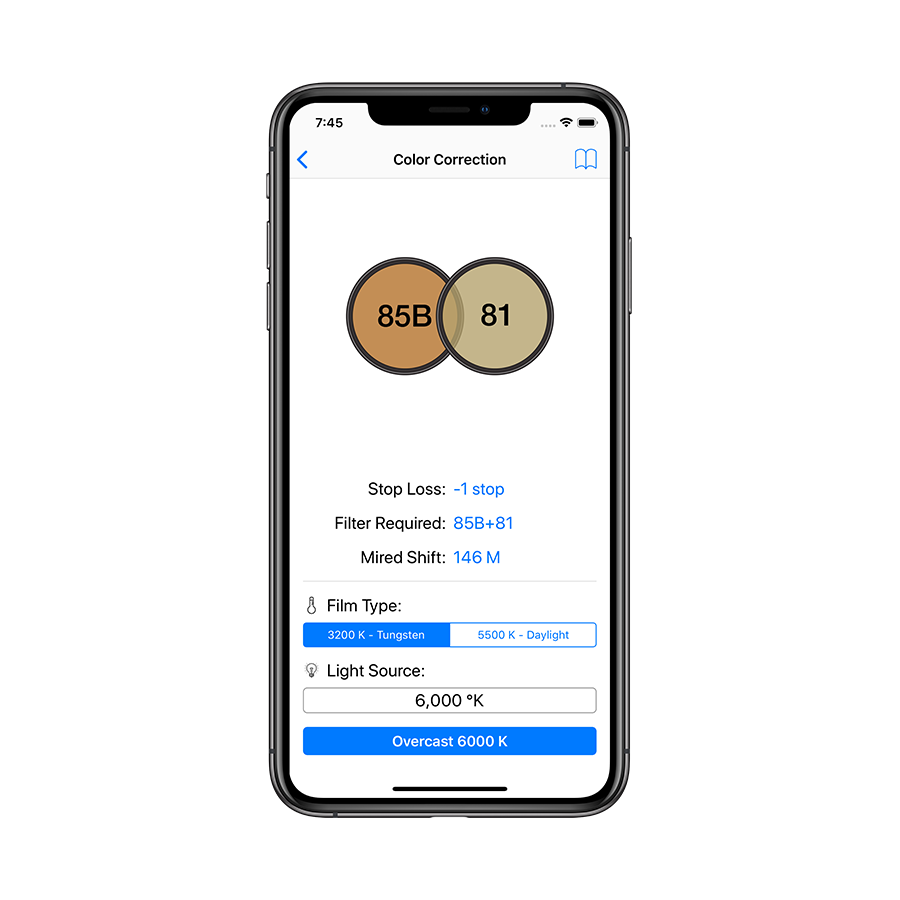
Color Correction
- Which filters required to "correct" for Tungsten or Daylight
- Shows Stop Loss & Mireds
- Picker displays kelvin for all common light situations
- Unlimited manual Kelvin temps
Time Lapse
- Shooting Interval
- Event Duration
- Screen Time
- Exposure Time
- Variable Projector Speed
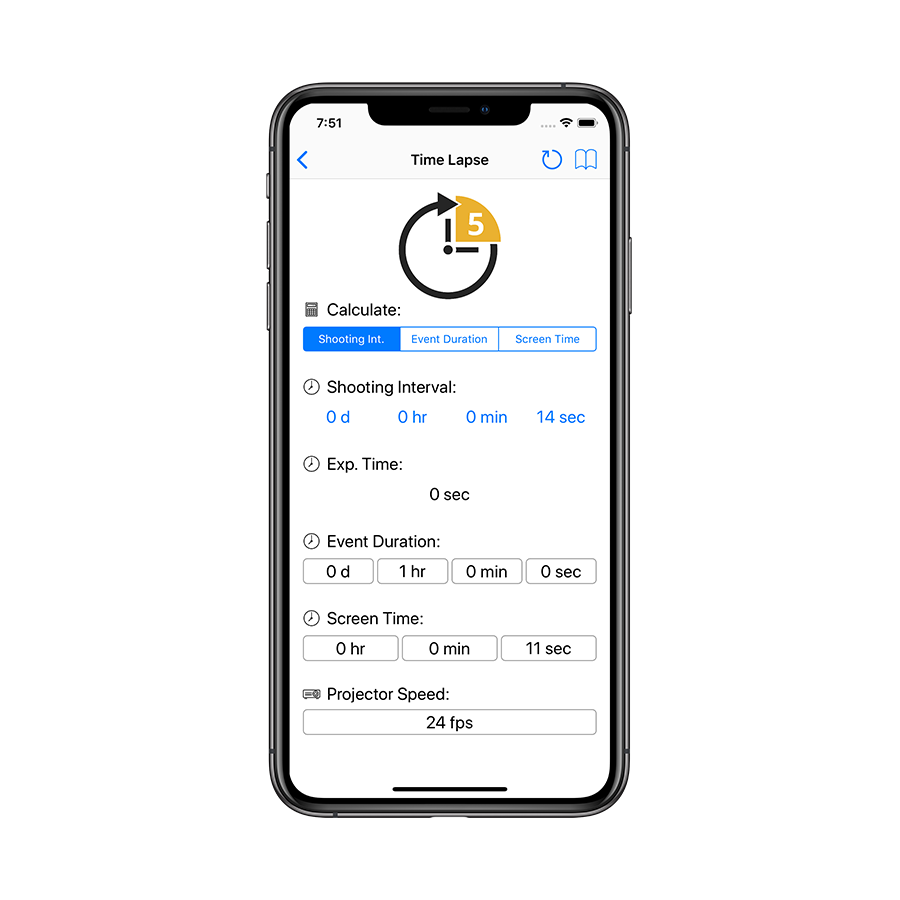
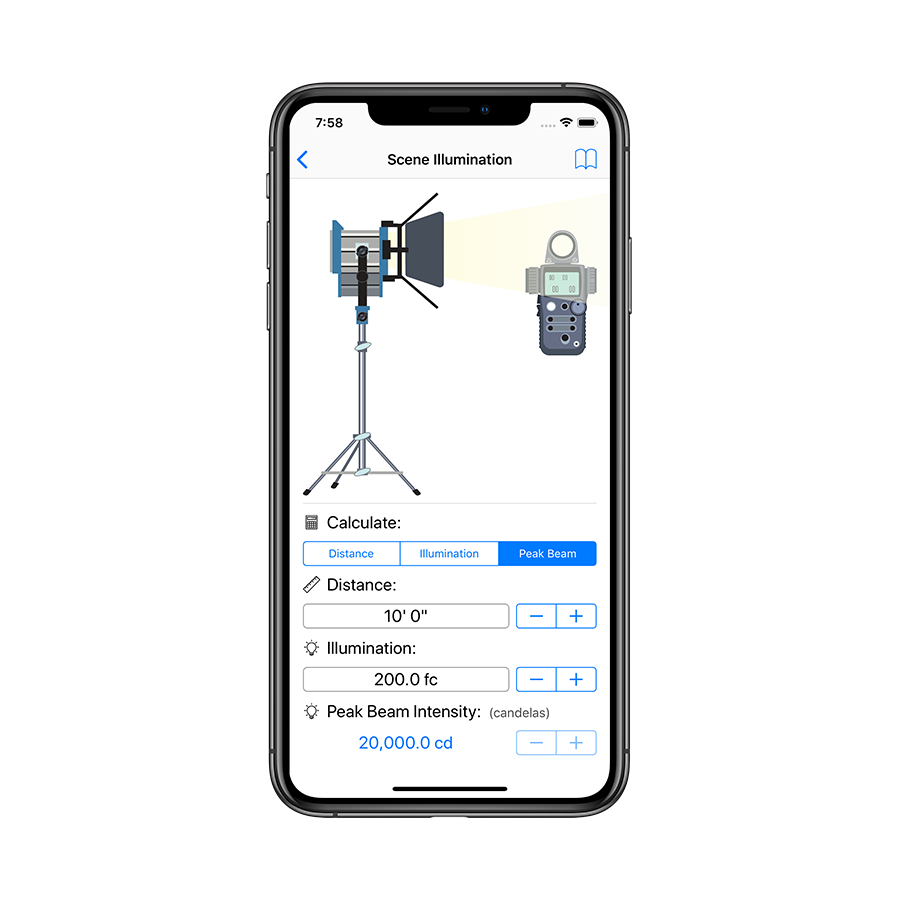
Scene Illumination
- Peak Beam Intensity (candelas) at any Distance
- Foot-candles or Lux
Light Coverage
- Determine Light Spread of Lamps
- Beam Angle
- Beam Width
- Distance
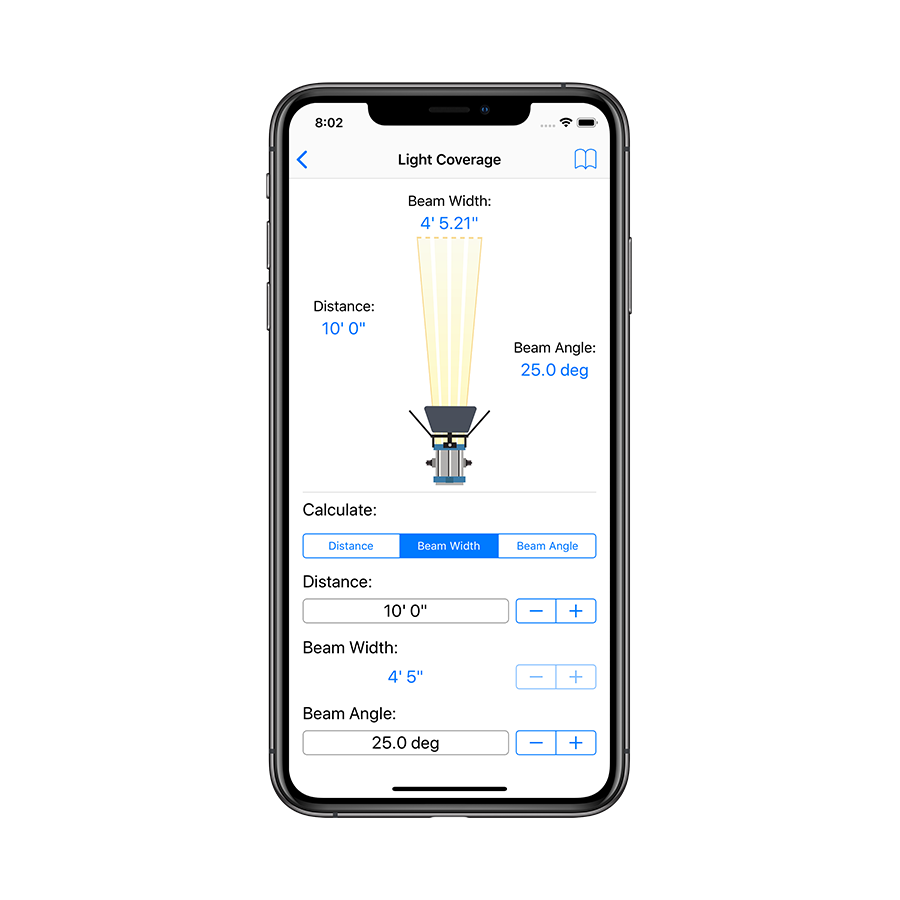
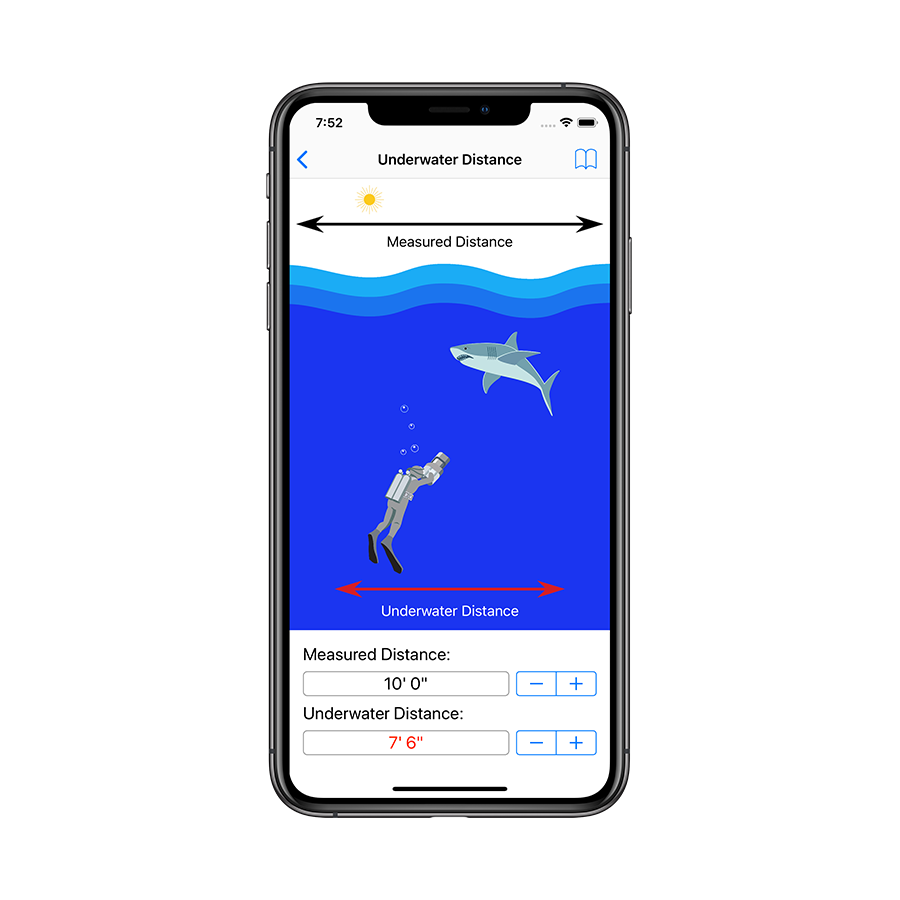
Underwater Distance
- Calculates underwater distance using flats ports
- Determines underwater focus distance based on
measured surface distance
Diopter
- Calculates near and far distance of diopters
- Recalibrates lens barrel focus marks
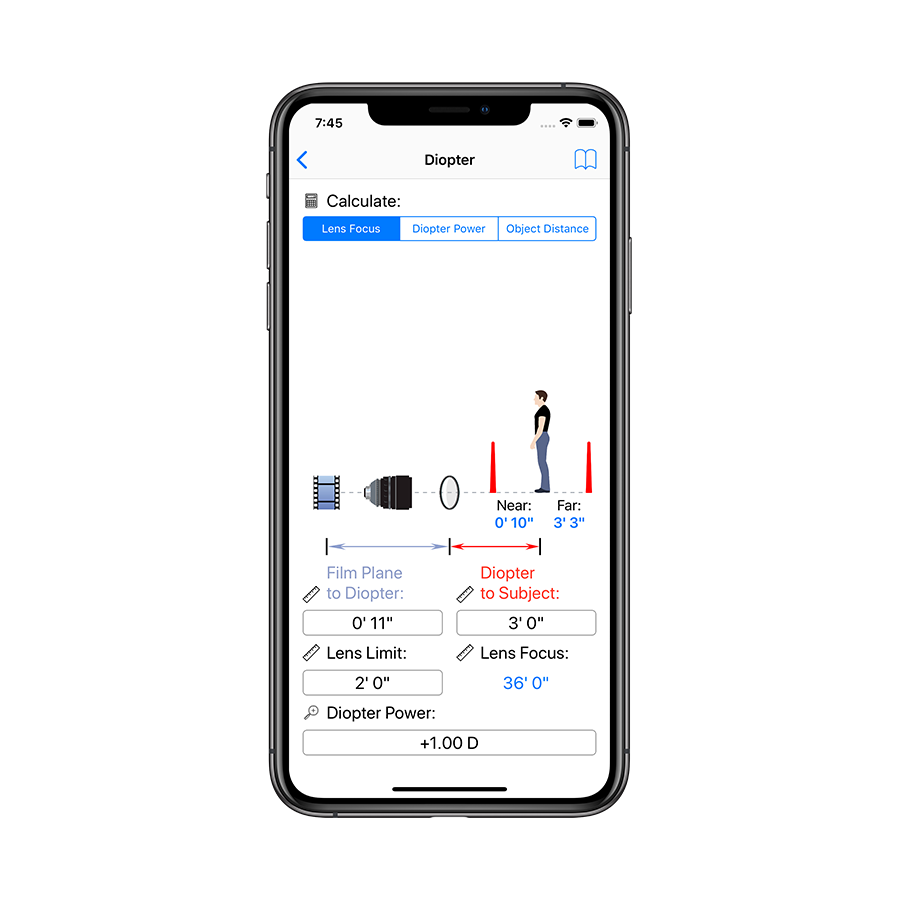
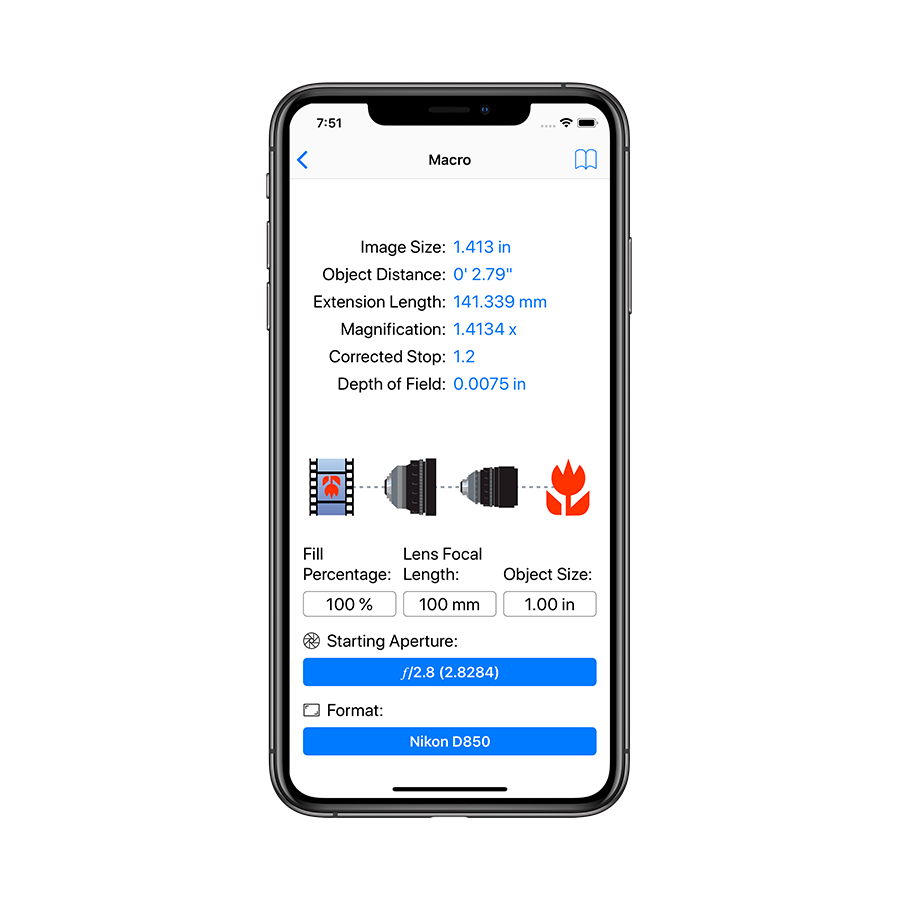
Macro
- Pick your focal length, fill %, stop, object size, camera format
- Image size calculated by chosen camera
- Shows Corrected Stop & Depth of Field
- Adjustable fill percentage
- Magnification factor
- Extension Length
Speed Booster® Adapter
- No more guessing, compare exactly to other sensors, focal length matching, field of view, depth of field
- Calculates Reduced Focal Length
- Calculates Boosted Aperture
- Create Custom Camera Formats with adapters attached, for use in other tools like Depth of Field
- 4 adapters to choose: 0.50x – 0.58x – 0.64x – 0.71x
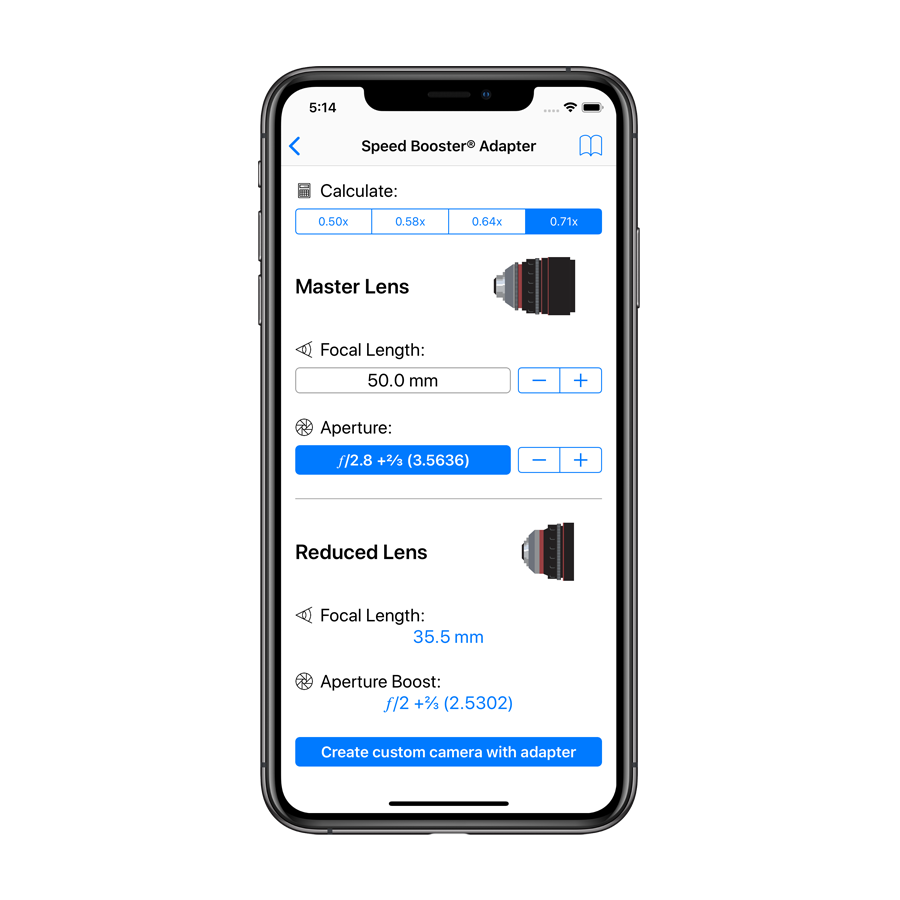
pCAM Pro’s newly added features:
• More user-friendly interface, including new support for iPad, Silicon Mac.
• Speed Booster® Adapter tool.
• Use any camera as a template for custom cameras.
• Blue or Green screen with color-adjustable VFX tracking markers.
• Diagonal Focal Length Matching.
• Insert Slates (MOS) with either White or Black backgrounds.
• 4 different test charts (Siemens).
• On-the-fly, keypad units conversion (ft,in - ft - in - m - cm - mm - µm).
• Camera, Lighting and Favorites tool lists with reordering.
• Incremental +/- distance and focal length changes.
• Dynamic calculations (displays result instantly as each value is entered).
• Reworked the Exposure tool.
• Added color FoV Preview images.
• Degrees to Radians in Conversions.
• Additional Reference data, charts, technical information.
• Improved Camera searches.
• Widget, 3D Touch, Siri, Siri Shortcuts and Launch Center Pro ready.
• Added over 1,000 new Cameras (not in the Classic version), and redesigned Custom Camera creator.
• More detailed Camera Format descriptions, with many added anamorphic formats.
• More to come & frequently updated.


